No edit summary Tag: 2017 source edit |
No edit summary |
||
| (8 intermediate revisions by 2 users not shown) | |||
| Line 1: | Line 1: | ||
<bookshelf src="Book:User manual" /> | <bookshelf src="Book:User manual" /> | ||
There are numerous quality management tools available to ensure the quality of a wiki page. | |||
{{TOClimit|limit=1}} | {{TOClimit|limit=1}} | ||
== | ==Document control== | ||
In BlueSpice | In BlueSpice, many users can create information. Specialists can then review the content. This ensures that the quality of the content meets your organization's standards. It should be noted that rigid quality controls and processes quickly limit employee autonomy. Despite the possibility of quality control, you should therefore always ensure that you do not introduce unnecessary hurdles that affect the acceptance of the wiki.<section begin="training-maintainer"></section><div> | ||
The following areas should be kept in mind for quality assurance in the wiki: | |||
#Document quality ([[Manual:Quality management#Quality tools|Quality tools]], Templates) | #Document quality ([[Manual:Quality management#Quality tools|Quality tools]], Templates) | ||
| Line 13: | Line 13: | ||
==Quality tools== | ==Quality tools== | ||
[[File:QM tools.png|alt=Screenshot of quality tools on the user interface|center|thumb|650x650px|(1) Page approval, (2) Workflows, (3) Expiry, (4) Reminder, (5) Page assignments, (6) Page information, (7) IMS Template]] | |||
===BlueSpice free=== | ===BlueSpice free=== | ||
| Line 26: | Line 27: | ||
*Page assignments (5) | *Page assignments (5) | ||
*Page information (6) | *Page information (6) | ||
{{Textbox|boxtype=note|header=Note:|text=To formally support document management, the [[Templates_download/IMS_Documents|IMS templates]] are also suitable for creating process-related wiki pages.|icon=yes}} | |||
{{ | |||
==Approval== | ==Approval== | ||
<div> | <div>If the pages in a namespace should have a published and a draft version, the [[Manual:Extension/BlueSpiceNamespaceManager#Creating_a_namespace|Approval]] setting must be enabled for that namespace. All changes to a page are recorded in a draft version until a user with approval rights accepts the page.</div> | ||
There is a global option in the configuration manager that can be used to specify which user groups can read unpublished content. By default, all logged in users can view drafts. | |||
===Features=== | |||
*''' | *'''Revision-based:''' Distinguish between initial draft, draft, and approved | ||
*''' | *'''External files:''' Embedded media and templates are "frozen" | ||
*''' | *'''Automatic approval''' as a result of a review possible | ||
*''' | *'''Read-only rights''' for drafts can be configured (with caution) | ||
<span class="bi bi-arrow-right-circle"></span> [[Manual:Extension/BlueSpiceNamespaceManager# | <span class="bi bi-arrow-right-circle"></span> [[Manual:Extension/BlueSpiceNamespaceManager#Creating_a_namespace|More info on approval]] | ||
==Workflows== | ==Workflows== | ||
<div> | <div>If a documented review process is desired, users can start a workflow. There are 4 included workflows: | ||
* | *Release | ||
* | *Quality-assured review | ||
* | *Group feedback | ||
*Feedback | *Feedback | ||
</div> | </div> | ||
=== | ===Properties=== | ||
*''' | *'''Usually only one active review''' is possible per page | ||
*''' | *'''Approval''' or '''rejection''' of participants in approval workflows | ||
*'''Checkout:''' | *'''Checkout:''' Page is locked for editing in the approval workflows | ||
*''' | *'''Special page''' Workflows overview | ||
*'''BPMN-''' | *'''BPMN-'''based | ||
<br /> | <br /> | ||
<span class="bi bi-arrow-right-circle"></span> [[Manual:Extension/Workflows| | <span class="bi bi-arrow-right-circle"></span> [[Manual:Extension/Workflows|More info on workflows]] | ||
==Currentness== | |||
<div>If a page contains content with a known lifecycle, you can specify that the page expires on a specific date. On the expiration date, an "Outdated" watermark is added to the page if the corresponding option is set in the [[Manual:Extension/BlueSpiceConfigManager|ConfigManager]]. In addition, a reminder can be set so that the user receives a notification when the page expires. The expiration can be deleted from the page at any time.</div> | |||
===Properties=== | |||
*'''Watermark''' in the page background and in the PDF (depending on global configuration) | |||
*'''Overview list''': ''Special:Outdated_pages'' | |||
*'''Reminder''' can be activated when creating | |||
*'''Duration:''' Outdatedness can be deleted at any time | |||
<br /> | <br /> | ||
<span class="bi bi-arrow-right-circle"></span> [[Manual:Extension/BlueSpiceExpiry| | <span class="bi bi-arrow-right-circle"></span> [[Manual:Extension/BlueSpiceExpiry|More info on expiry]] | ||
=== | ==Reminder== | ||
A user can create a reminder for a page by selecting a reminder date and adding an optional comment. Reminders can also be created by administrators for other users and are a quick and informal way to set due dates for page-related tasks. | |||
== | ===Properties=== | ||
*'''Notification''' of your own reminders receives a notification (can be deactivated in user settings) | |||
*'''Recurring reminders''' possible | |||
*'''Reminder list:''' Special page for administrators (under Global Actions) | |||
*'''Quick access''' via the personal user menu | |||
<br />[[Manual:Extension/BlueSpiceReminder|More info on reminders]] | |||
== | ==Assignment== | ||
Page assignments offer the possibility of giving one or more users or user groups the editorial responsibility for a page. | |||
It is also possible to set up a namespace in such a way that assigned users must submit a read confirmation for every major change to a page. As assignments are available in the wiki as a page attribute, they can be used in [[SMW queries|semantic queries]]. | |||
=== Properties === | |||
* '''Notification''' when the page assignment is changed (can be deactivated in user settings) | |||
* '''Transparency''': Assigned users are listed in the page information | |||
* '''Assignment management''': special page for administrators | |||
* '''Quick access''' to own assignments via the personal user menu | |||
* '''Read confirmation possible''': Assigned users must then confirm that they have read changes to the page (namespace-specific) | |||
<br />[[Manual:Extension/BlueSpicePageAssignments|More info on page assignments]] | |||
== | == Page information == | ||
The page information gives you some interesting statistics about the page. You can use this information to decide what measures are required to ensure the quality of the page. | |||
Information listed on this page: | |||
* Number of watchers of the page | |||
* All editors, last edit | |||
* Properties: Embedded templates, embedded images, internal and external links, categories | |||
* Page currentness | |||
* Page authors | |||
* Page readers (only visible to administrators) | |||
* Reminders (all reminders only visible to administrators, otherwise own reminders) | |||
== Permissions == | |||
This permission table shows which roles have the required permission to perform various quality assurance actions. The name of the right that grants a specific authorisation is shown in brackets: | |||
{| class="sortable widefirst table-scroll" | {| class="sortable widefirst table-scroll" | ||
!QM | ! style="" |QM action | ||
!user (read) | ! style="" |user (read) | ||
!editor | ! style="" |editor | ||
!reviewer | ! style="" |reviewer | ||
!admin | ! style="" |admin | ||
!maintenance-admin | ! style="" |maintenance-admin | ||
!bot | ! style="" |bot | ||
|- | |- | ||
|Can create and manage '''assignments''' for all users ''(pageassignments)'' | | style="" |Can create and manage '''assignments''' for all users ''(pageassignments)'' | ||
| | | style="" | | ||
| | | style="" | | ||
|x | | style="" |x | ||
|x | | style="" |x | ||
|x | | style="" |x | ||
| | | style="" | | ||
|- | |- | ||
|Can be assigned to a | | style="" |Can be '''assigned to a page''' ''(pageassigneable)'' | ||
|x | | style="" |x | ||
| | | style="" | | ||
| | | style="" | | ||
| | | style="" | | ||
| | | style="" | | ||
| | | style="" | | ||
|- | |- | ||
|Can create and manage '''reminders''' for all users | | style="" |Can create and manage '''reminders''' for all users ''(remindereditall)'' | ||
| | | style="" | | ||
| | | style="" | | ||
| | | style="" | | ||
|x | | style="" |x | ||
|x | | style="" |x | ||
| | | style="" | | ||
|- | |- | ||
|Can create and manage | | style="" |Can create and manage own '''reminders''' ''(read)'' | ||
|x | | style="" |x | ||
| | | style="" | | ||
| | | style="" | | ||
| | | style="" | | ||
| | | style="" | | ||
| | | style="" | | ||
|- | |- | ||
|Can create and manage ''' | | style="" |Can create and manage the '''expiration''' of pages ''(expirearticle)'' | ||
| | | style="" | | ||
|x | | style="" |x | ||
| | | style="" | | ||
|x | | style="" |x | ||
|x | | style="" |x | ||
| | | style="" | | ||
|- | |- | ||
|Can execute '''workflows''' ''(workflows-execute)'' | | style="" |Can execute '''workflows''' ''(workflows-execute)'' | ||
| | | style="" | | ||
|x | | style="" |x | ||
|x | | style="" |x | ||
|x | | style="" |x | ||
| | | style="" | | ||
| | | style="" | | ||
|- | |- | ||
|Can view '''workflow''' elements ''(workflows-view)'' | | style="" |Can view '''workflow''' elements ''(workflows-view)'' | ||
|x | | style="" |x | ||
| | | style="" | | ||
| | | style="" | | ||
| | | style="" | | ||
| | | style="" | | ||
| | | style="" | | ||
|- | |- | ||
|Can manage '''workflows''' ''(workflows-admin)'' | | style="" |Can manage '''workflows''' ''(workflows-admin)'' | ||
| | | style="" | | ||
| | | style="" | | ||
| | | style="" | | ||
|x | | style="" |x | ||
| | | style="" | | ||
| | | style="" | | ||
|- | |- | ||
|Can ''' | | style="" |Can '''approve''' a page ''(review)'' | ||
| | | style="" | | ||
| | | style="" | | ||
|x | | style="" |x | ||
|x | | style="" |x | ||
|x | | style="" |x | ||
| | | style="" | | ||
|- | |- | ||
|Own changes are '''automatically | | style="" |Own changes are '''automatically approved''' ''(autoreview)'' | ||
| | | style="" | | ||
| | | style="" | | ||
| | | style="" | | ||
| | | style="" | | ||
|x | | style="" |x | ||
|x | | style="" |x | ||
|- | |- | ||
| | | style="" |Reverted changes are '''automatically approved''' ''(autoreviewrestore)'' | ||
| | | style="" | | ||
| | | style="" | | ||
| | | style="" | | ||
| | | style="" | | ||
|x | | style="" |x | ||
|x | | style="" |x | ||
|} | |} | ||
{{Box_Links-en | |||
|Topic1= [[Manual:Extension/BlueSpiceNamespaceManager| Namespace manager]] | |Topic1= [[Manual:Extension/BlueSpiceNamespaceManager| Namespace manager]] | ||
|Topic2= [[Manual:Extension/Workflows|Workflows]] | |Topic2= [[Manual:Extension/Workflows|Workflows]] | ||
|Topic3 = | Thema4 = }} | |Topic3 = | Thema4 = }} | ||
<br /> | <br /> | ||
{{ | [[en:{{FULLPAGENAME}}]] | ||
[[de:Handbuch:Qualitätsmanagement]] | |||
[[Category:Quality]] | [[Category:Quality]] | ||
Latest revision as of 10:21, 22 May 2025
There are numerous quality management tools available to ensure the quality of a wiki page.
Document control
In BlueSpice, many users can create information. Specialists can then review the content. This ensures that the quality of the content meets your organization's standards. It should be noted that rigid quality controls and processes quickly limit employee autonomy. Despite the possibility of quality control, you should therefore always ensure that you do not introduce unnecessary hurdles that affect the acceptance of the wiki.
The following areas should be kept in mind for quality assurance in the wiki:
- Document quality (Quality tools, Templates)
- Content organization (Structure, Portal pages, Queries)
- Wiki maintenance (Special pages, Processes, Watchlist, Notifications)
Quality tools
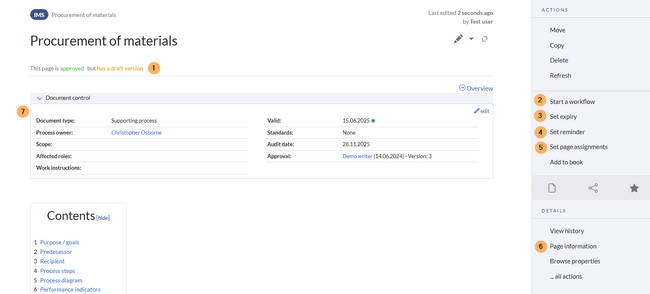
BlueSpice free
- Page assignments (5)
- Page information (6)
BlueSpice pro
- Approvals (1)
- Workflow (2)
- Expiry (3)
- Reminder (4)
- Page assignments (5)
- Page information (6)
Approval
There is a global option in the configuration manager that can be used to specify which user groups can read unpublished content. By default, all logged in users can view drafts.
Features
- Revision-based: Distinguish between initial draft, draft, and approved
- External files: Embedded media and templates are "frozen"
- Automatic approval as a result of a review possible
- Read-only rights for drafts can be configured (with caution)
Workflows
- Release
- Quality-assured review
- Group feedback
- Feedback
Properties
- Usually only one active review is possible per page
- Approval or rejection of participants in approval workflows
- Checkout: Page is locked for editing in the approval workflows
- Special page Workflows overview
- BPMN-based
Currentness
Properties
- Watermark in the page background and in the PDF (depending on global configuration)
- Overview list: Special:Outdated_pages
- Reminder can be activated when creating
- Duration: Outdatedness can be deleted at any time
Reminder
A user can create a reminder for a page by selecting a reminder date and adding an optional comment. Reminders can also be created by administrators for other users and are a quick and informal way to set due dates for page-related tasks.
Properties
- Notification of your own reminders receives a notification (can be deactivated in user settings)
- Recurring reminders possible
- Reminder list: Special page for administrators (under Global Actions)
- Quick access via the personal user menu
Assignment
Page assignments offer the possibility of giving one or more users or user groups the editorial responsibility for a page.
It is also possible to set up a namespace in such a way that assigned users must submit a read confirmation for every major change to a page. As assignments are available in the wiki as a page attribute, they can be used in semantic queries.
Properties
- Notification when the page assignment is changed (can be deactivated in user settings)
- Transparency: Assigned users are listed in the page information
- Assignment management: special page for administrators
- Quick access to own assignments via the personal user menu
- Read confirmation possible: Assigned users must then confirm that they have read changes to the page (namespace-specific)
Page information
The page information gives you some interesting statistics about the page. You can use this information to decide what measures are required to ensure the quality of the page.
Information listed on this page:
- Number of watchers of the page
- All editors, last edit
- Properties: Embedded templates, embedded images, internal and external links, categories
- Page currentness
- Page authors
- Page readers (only visible to administrators)
- Reminders (all reminders only visible to administrators, otherwise own reminders)
Permissions
This permission table shows which roles have the required permission to perform various quality assurance actions. The name of the right that grants a specific authorisation is shown in brackets:
| QM action | user (read) | editor | reviewer | admin | maintenance-admin | bot |
|---|---|---|---|---|---|---|
| Can create and manage assignments for all users (pageassignments) | x | x | x | |||
| Can be assigned to a page (pageassigneable) | x | |||||
| Can create and manage reminders for all users (remindereditall) | x | x | ||||
| Can create and manage own reminders (read) | x | |||||
| Can create and manage the expiration of pages (expirearticle) | x | x | x | |||
| Can execute workflows (workflows-execute) | x | x | x | |||
| Can view workflow elements (workflows-view) | x | |||||
| Can manage workflows (workflows-admin) | x | |||||
| Can approve a page (review) | x | x | x | |||
| Own changes are automatically approved (autoreview) | x | x | ||||
| Reverted changes are automatically approved (autoreviewrestore) | x | x |
Related info