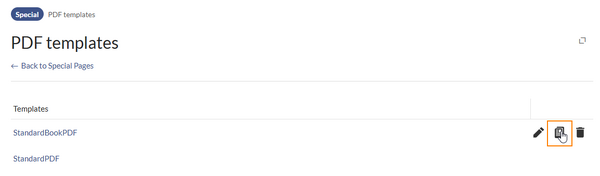No edit summary Tag: 2017 source edit |
No edit summary Tag: 2017 source edit |
||
| Line 6: | Line 6: | ||
Changing the cover page from the page ''Special:PDF templates'' will overwrite your changes.|icon=yes}} | Changing the cover page from the page ''Special:PDF templates'' will overwrite your changes.|icon=yes}} | ||
'''To create a new PDF template:''' | |||
# '''Go''' to the page ''Special:PDF_templates''. | |||
# '''Copy''' an existing template.[[File:PDF templates - copy.png|alt=special page "PDF templates" with selected standard book pdf to be copied|center|thumb|600x600px|Copy a template]] | |||
# '''Enter''' a name for the new template. | |||
# '''Click''' ''Copy.''<noinclude> | |||
Revision as of 08:33, 21 October 2025
To create a custom cover sheet with more than just the title and a background, you need to add some custom formatting to a PDF template.
Customizing the cover sheet

Important!
When you customize the cover sheet as described, you need to maintain it exclusively via the page MediaWiki:PDFCreator.
Changing the cover page from the page Special:PDF templates will overwrite your changes.
To create a new PDF template: