m 1 revision imported |
No edit summary |
||
| Line 4: | Line 4: | ||
==Page information== | ==Page information== | ||
Authors of a page are listed on the ''Page information'' under the [[manual:BlueSpice Layout#Page tools|quality management tools]]. | Authors of a page are listed on the ''Page information'' under the [[manual:BlueSpice Layout#Page tools|quality management tools]]. | ||
''.''[[File: | ''.'' | ||
[[File:Manual:PageInformation.png|link=link=https://en.wiki.bluespice.com/wiki/File:Authors2.jpg|alt=|center|thumb|Page tools]] | |||
==Configuration== | ==Configuration== | ||
In the [[Manual:Extension/BlueSpiceConfigManager|Config manager]] you can change if authors are shown on the Page information or not. | In the [[Manual:Extension/BlueSpiceConfigManager|Config manager]] you can change if authors are shown on the Page information or not. | ||
[[File:Manual:300px-configmanager-authors.png|alt=|center|thumb|Config manager]] | |||
[[File:Manual:configmanager-authors.png|alt= | |||
===Output=== | ===Output=== | ||
Revision as of 13:08, 20 December 2021
BlueSpiceAuthors displays the profile images of the users who have contributed to a wiki page.
Page information
Authors of a page are listed on the Page information under the quality management tools. .
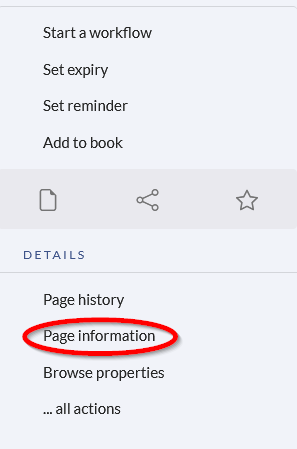
Configuration
In the Config manager you can change if authors are shown on the Page information or not.
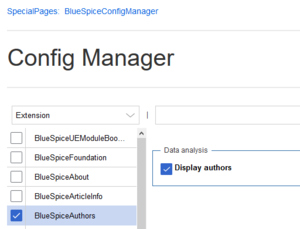
Output
Authors are listed in their role of original author or subsequent editor.