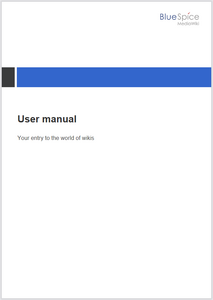No edit summary Tag: 2017 source edit |
No edit summary |
||
| Line 18: | Line 18: | ||
==Editing existing PDF templates== | ==Editing existing PDF templates== | ||
You can edit the existing standard PDF or Book PDF template directly in the wiki. In addition to the existing templates, you can add your own custom templates. When printing a page or book, users can choose between these templates. | You can edit the existing standard PDF or [[Book]] PDF template directly in the wiki. In addition to the existing [[Manual:Templates|templates]], you can add your own custom [[templates]]. When printing a page or book, users can choose between these templates. | ||
In addition, each book can be associated with a particular template when it is printed from the Books page. | In addition, each book can be associated with a particular template when it is printed from the Books page. | ||
| Line 33: | Line 33: | ||
Each template consists of the same elements: | Each template consists of the same elements: | ||
{| class="wikitable" style="width: 100%;" | {| class="wikitable" style="width: 100%;" | ||
!Header | ! style="" |Header | ||
|The page header of each PDF page. The basic structure is:<syntaxhighlight lang="html"> | | style="" |The page header of each PDF page. The basic structure is:<syntaxhighlight lang="html"> | ||
<div class="pdfcreator-runningheaderfix"> | <div class="pdfcreator-runningheaderfix"> | ||
<table> | <table> | ||
| Line 51: | Line 51: | ||
</syntaxhighlight>{{Textbox|boxtype=important|header=Important!|text=The class ''.pdfcreator-runningheaderfix'' is necessary to top-align the header on the page. It works in conjunction with the class-declaration in the "Styles" tab of the template. Both need to be modified together.|icon=yes}} | </syntaxhighlight>{{Textbox|boxtype=important|header=Important!|text=The class ''.pdfcreator-runningheaderfix'' is necessary to top-align the header on the page. It works in conjunction with the class-declaration in the "Styles" tab of the template. Both need to be modified together.|icon=yes}} | ||
|- | |- | ||
!Content | ! style="" |Content | ||
|The content layout. The basic structure is:<syntaxhighlight lang="html"> | | style="" |The content layout. The basic structure is:<syntaxhighlight lang="html"> | ||
{{{content}}} | {{{content}}} | ||
</syntaxhighlight> | </syntaxhighlight> | ||
|- | |- | ||
!Footer | ! style="" |Footer | ||
|The page footer of each PDF page. The basic structure is:<syntaxhighlight lang="html"> | | style="" |The page footer of each PDF page. The basic structure is:<syntaxhighlight lang="html"> | ||
<div class="pdfcreator-runningfooterfix"> | <div class="pdfcreator-runningfooterfix"> | ||
<table> | <table> | ||
| Line 76: | Line 76: | ||
</syntaxhighlight>{{Textbox|boxtype=important|header=Important!|text=The class ''.pdfcreator-runningfooterfix'' is necessary to top-align the header on the page. It works in conjunction with the class-declaration in the "Styles" tab of the template. Both need to be modified together.|icon=yes}} | </syntaxhighlight>{{Textbox|boxtype=important|header=Important!|text=The class ''.pdfcreator-runningfooterfix'' is necessary to top-align the header on the page. It works in conjunction with the class-declaration in the "Styles" tab of the template. Both need to be modified together.|icon=yes}} | ||
|- | |- | ||
!Document preface | ! style="" |Document preface | ||
|The cover page. It is meant for the book export, but can also be used for a page export. The basic structure for a book cover page is:<syntaxhighlight lang="html"> | | style="" |The cover page. It is meant for the book export, but can also be used for a page export. The basic structure for a book cover page is:<syntaxhighlight lang="html"> | ||
<div class="pdfcreator-intro"> | <div class="pdfcreator-intro"> | ||
<div class="pdfcreator-intro-title">{{{title}}}</div> | <div class="pdfcreator-intro-title">{{{title}}}</div> | ||
| Line 83: | Line 83: | ||
</syntaxhighlight>{{Textbox|boxtype=important|header=Important!|text=The class ''.pdfcreator-intro'' is necessary to display the image for the {{{logo}}}-parameter. Without this class present in the template, the {{{logo}}}-parameter has no effect.|icon=yes}} | </syntaxhighlight>{{Textbox|boxtype=important|header=Important!|text=The class ''.pdfcreator-intro'' is necessary to display the image for the {{{logo}}}-parameter. Without this class present in the template, the {{{logo}}}-parameter has no effect.|icon=yes}} | ||
|- | |- | ||
!Document appendix | ! style="" |Document appendix | ||
|The last page of the PDF export. It has no predefined basic structure. | | style="" |The last page of the PDF export. It has no predefined basic structure. | ||
|- | |- | ||
!Styles | ! style="" |Styles | ||
|Style declarations for the CSS classes that are used in any of the template elements. You can [[Manual:Extension/PDFCreator/Standard styles|view the standard styles]] here. | | style="" |Style declarations for the CSS classes that are used in any of the template elements. You can [[Manual:Extension/PDFCreator/Standard styles|view the standard styles]] here. | ||
|- | |- | ||
!Description | ! style="" |Description | ||
|Internal notes for the usage of this template. The description has no effect on the template itself. | | style="" |Internal notes for the usage of this template. The description has no effect on the template itself. | ||
|} | |} | ||
| Line 113: | Line 113: | ||
== Adding a new template == | == Adding a new template == | ||
Each PDF template is a subpage of the page MediaWiki:PDFCreator. | Each PDF template is a [[Manual:Subpage|subpage]] of the page MediaWiki:PDFCreator. | ||
To create a new PDF template: | To [[Manual:Create|create]] a new PDF template: | ||
# '''Go''' to the page MediaWiki:PDFCreator. | # '''Go''' to the page MediaWiki:PDFCreator. | ||
| Line 147: | Line 147: | ||
=== Semantic property === | === Semantic property === | ||
It is also possible to print a semantic property in the footer. The following example prints the value of the property " | It is also possible to print a semantic property in the footer. The following example prints the value of the property "Revision_ID" of a page in the PDF footer.<syntaxhighlight lang="text"> | ||
<div class="pdfcreator-runningfooterfix"> | <div class="pdfcreator-runningfooterfix"> | ||
{{#show:{{FULLPAGENAME}}|? | {{#show:{{FULLPAGENAME}}|?Revision_ID}} | ||
</div> | </div> | ||
</syntaxhighlight> | </syntaxhighlight> | ||
| Line 236: | Line 236: | ||
* MediaWiki: UniversalExport/PDF/Default/Styles.less | * MediaWiki: UniversalExport/PDF/Default/Styles.less | ||
These pages have been replaced in BlueSpice 5. You need to transfer the content of these pages to one or more new PDF layouts. | These pages have been replaced in [[BlueSpice 5]]. You need to transfer the content of these pages to one or more new PDF layouts. | ||
'''To move the content:''' | '''To move the content:''' | ||
| Line 252: | Line 252: | ||
Comparison of the default template content of ''BlueSpice 4 cloud'' and ''BlueSpice 5 cloud'': | Comparison of the default template content of ''BlueSpice 4 cloud'' and ''BlueSpice 5 cloud'': | ||
{| class="wikitable" style="width: 100%;" | {| class="wikitable" style="width: 100%;" | ||
! | ! style="" | | ||
!BlueSpice 4 | ! style="" |BlueSpice 4 | ||
!BlueSpice 5 | ! style="" |BlueSpice 5 | ||
|- | |- | ||
!Header | ! style="" |Header | ||
|<syntaxhighlight lang="text"> | | style="" |<syntaxhighlight lang="text"> | ||
{| | {| | ||
| {{{logo}}} || || {{{title}}} | | {{{logo}}} || || {{{title}}} | ||
| Line 265: | Line 265: | ||
* The header-wrapper was created in the background and marked by the id="runningheaderfix". This ID no longer exists, but could be added manually to the new wrapper element. | * The header-wrapper was created in the background and marked by the id="runningheaderfix". This ID no longer exists, but could be added manually to the new wrapper element. | ||
|The page header of each PDF page. The basic structure is:<syntaxhighlight lang="html"> | | style="" |The page header of each PDF page. The basic structure is:<syntaxhighlight lang="html"> | ||
<div class="pdfcreator-runningheaderfix"> | <div class="pdfcreator-runningheaderfix"> | ||
<table> | <table> | ||
| Line 282: | Line 282: | ||
</syntaxhighlight> | </syntaxhighlight> | ||
|- | |- | ||
!Content | ! style="" |Content | ||
| | | style="" | | ||
|The content layout. The basic structure is:<syntaxhighlight lang="html"> | | style="" |The content layout. The basic structure is:<syntaxhighlight lang="html"> | ||
{{{content}}} | {{{content}}} | ||
</syntaxhighlight> | </syntaxhighlight> | ||
|- | |- | ||
!Footer | ! style="" |Footer | ||
|<syntaxhighlight lang="text"> | | style="" |<syntaxhighlight lang="text"> | ||
{| | {| | ||
| {{{exportdate}}} || {{int:universal-export-pdf-default-disclaimer}} || {{{currentpagenumber}}} / {{{totalpagescount}}} | | {{{exportdate}}} || {{int:universal-export-pdf-default-disclaimer}} || {{{currentpagenumber}}} / {{{totalpagescount}}} | ||
| Line 297: | Line 297: | ||
* The footer-wrapper was created in the background and marked by the id="runningfooterfix". This ID no longer exists, but could be added manually to the new wrapper element. | * The footer-wrapper was created in the background and marked by the id="runningfooterfix". This ID no longer exists, but could be added manually to the new wrapper element. | ||
* The parameter <code><nowiki>{{{exportdate}}}</nowiki></code> no longer exists. It can be replaced with the [[mediawikiwiki:Help:Extension:ParserFunctions##time|parser function]] <code><nowiki>{{#time:m/d/Y|now}}</nowiki></code> or with the [[mediawikiwiki:Help:Magic_words#Date_and_time|MediaWiki magic words]] <code><nowiki>{{CURRENTMONTH}}</nowiki>/<nowiki>{{CURRENTDAY}}</nowiki>/<nowiki>{{CURRENTYEAR}}</nowiki></code> | * The parameter <code><nowiki>{{{exportdate}}}</nowiki></code> no longer exists. It can be replaced with the [[mediawikiwiki:Help:Extension:ParserFunctions##time|parser function]] <code><nowiki>{{#time:m/d/Y|now}}</nowiki></code> or with the [[mediawikiwiki:Help:Magic_words#Date_and_time|MediaWiki magic words]] <code><nowiki>{{CURRENTMONTH}}</nowiki>/<nowiki>{{CURRENTDAY}}</nowiki>/<nowiki>{{CURRENTYEAR}}</nowiki></code> | ||
|<syntaxhighlight lang="html"> | | style="" |<syntaxhighlight lang="html"> | ||
<div class="pdfcreator-runningfooterfix"> | <div class="pdfcreator-runningfooterfix"> | ||
<table> | <table> | ||
| Line 316: | Line 316: | ||
</syntaxhighlight> | </syntaxhighlight> | ||
|- | |- | ||
!Document preface | ! style="" |Document preface | ||
|<syntaxhighlight lang="html"> | | style="" |<syntaxhighlight lang="html"> | ||
{| style="width: 100%; text-align: right;" | {| style="width: 100%; text-align: right;" | ||
|{{{logo}}} | |{{{logo}}} | ||
| Line 333: | Line 333: | ||
** It shows the default cover image defined in the Config manager settings. If no image is set, no background image is printed unless | ** It shows the default cover image defined in the Config manager settings. If no image is set, no background image is printed unless | ||
** a bookshelf-image is defined in the metadata for a book. | ** a bookshelf-image is defined in the metadata for a book. | ||
|<syntaxhighlight lang="html"> | | style="" |<syntaxhighlight lang="html"> | ||
<div class="pdfcreator-intro"> | <div class="pdfcreator-intro"> | ||
<div class="pdfcreator-intro-title">{{{title}}}</div> | <div class="pdfcreator-intro-title">{{{title}}}</div> | ||
| Line 339: | Line 339: | ||
</syntaxhighlight>Note: If you do not want to use a predefined cover background image in a template (e.g. from the configuration manager setting or the bookshelf-image of a book), do not use a wrapper with class <code>pdfcreator-intro</code>. | </syntaxhighlight>Note: If you do not want to use a predefined cover background image in a template (e.g. from the configuration manager setting or the bookshelf-image of a book), do not use a wrapper with class <code>pdfcreator-intro</code>. | ||
|- | |- | ||
!Document appendix | ! style="" |Document appendix | ||
|n/a | | style="" |n/a | ||
|The last page of the PDF export. It has no predefined basic structure. | | style="" |The last page of the PDF export. It has no predefined basic structure. | ||
|- | |- | ||
!Styles | ! style="" |Styles | ||
|default styles. | | style="" |default styles. | ||
|Style declarations for the CSS classes that are used in any of the template elements. There are no predefined styles. | | style="" |Style declarations for the CSS classes that are used in any of the template elements. There are no predefined styles. | ||
|- | |- | ||
!Description | ! style="" |Description | ||
|n/a | | style="" |n/a | ||
|Allows to document the template and its usage purpose. | | style="" |Allows to document the template and its usage purpose. | ||
|} | |} | ||
| Line 355: | Line 355: | ||
{| class="wikitable" | {| class="wikitable" | ||
|+Obsolete parameters | |+Obsolete parameters | ||
!Parameter | ! style="" |Parameter | ||
!Description | ! style="" |Description | ||
!Replace with | ! style="" |Replace with | ||
|- | |- | ||
|url | | style="" |url | ||
|URL of the wiki page | | style="" |URL of the wiki page | ||
|<nowiki>{{fullurl:{{FULLPAGENAME}}}}</nowiki> | | style="" |<nowiki>{{fullurl:{{FULLPAGENAME}}}}</nowiki> | ||
|- | |- | ||
|exportdate | | style="" |exportdate | ||
|date of PDF-creation | | style="" |date of PDF-creation | ||
|<nowiki>{{CURRENTMONTH}}/{{CURRENTDATE}}/{{CURRENTYEAR}}</nowiki> | | style="" |<nowiki>{{CURRENTMONTH}}/{{CURRENTDATE}}/{{CURRENTYEAR}}</nowiki> | ||
|- | |- | ||
|exporttime | | style="" |exporttime | ||
|time of PDF-creation | | style="" |time of PDF-creation | ||
|<nowiki>{{CURRENTTIME}}</nowiki> | | style="" |<nowiki>{{CURRENTTIME}}</nowiki> | ||
|- | |- | ||
|subtitle | | style="" |subtitle | ||
|Subtitle of the book | | style="" |Subtitle of the book | ||
|<nowiki>{{{book-subtitle}}}</nowiki> | | style="" |<nowiki>{{{book-subtitle}}}</nowiki> | ||
|}{{#dpl:title=BlueSpiceConfigManager|include=#PDFCreator}} | |}{{#dpl:title=BlueSpiceConfigManager|include=#PDFCreator}} | ||
Revision as of 07:40, 10 March 2025
Exporting a page or a book
To print a page to PDF, click on the page-icon in the page tools. This opens the export dialog field.
Select the export settings.
- Mode:
- Page: Prints the page.
- Page with subpages: Prints the page and all its subpages. This option is only shown if the page has subpages.
- Page with linked pages: Prints the page and the pages that are linked directly from this page.
- Template:
- StandardPDF: This prints the page or pages without a cover sheet (unless the template has been edited).
- StandardBookPDF: This adds a cover sheet to the PDF (unless the template has been edited).
By default, the template StandardPDF shows the wiki's logo (from the skin settings page). If there are no custom settings, the default BlueSpice logo is used.

Editing existing PDF templates
You can edit the existing standard PDF or Book PDF template directly in the wiki. In addition to the existing templates, you can add your own custom templates. When printing a page or book, users can choose between these templates.
In addition, each book can be associated with a particular template when it is printed from the Books page.
To edit an existing template:
- Open the page MediaWiki:PDFCreator.
- Select the template you want to edit. As an example, we select the StandardPDF template.
- Open the page in edit mode. This shows you the current layout of each PDF element. You can click on any tab to switch between the template elements you want to customize.
- Click the Help-button to see the available parameters you can add to each PDF layout section. The parameters with prefix "book" are metadata that are defined in books and will not have any effect on pages that are not associated with a book.
Template elements
Each template consists of the same elements:
| Header | The page header of each PDF page. The basic structure is:<div class="pdfcreator-runningheaderfix">
<table>
<tr>
<td>
<div class="pdfcreator-runningheader-logo">
{{{logo}}}
</div>
</td>
<td>
<h1 class="title">{{{title}}}</h1>
</td>
</tr>
</table>
</div>
Important!
The class .pdfcreator-runningheaderfix is necessary to top-align the header on the page. It works in conjunction with the class-declaration in the "Styles" tab of the template. Both need to be modified together. |
|---|---|
| Content | The content layout. The basic structure is:{{{content}}}
|
| Footer | The page footer of each PDF page. The basic structure is:<div class="pdfcreator-runningfooterfix">
<table>
<tr>
<td>
<span>{{int:pdfcreator-pdf-disclaimer}}</span>
</td>
<td>
<span>{{int:pdfcreator-pdf-export-time}}:{{#time:d.m.Y|now}}</span>
</td>
<td>
<span>{{int:pdfcreator-pdf-param-currentpagenumber-label}} </span>{{{currentpagenumber}}}
<span> {{int:pdfcreator-pdf-param-totalpagescount-label}} </span>{{{totalpagescount}}}
</td>
</tr>
</table>
</div>
Important!
The class .pdfcreator-runningfooterfix is necessary to top-align the header on the page. It works in conjunction with the class-declaration in the "Styles" tab of the template. Both need to be modified together. |
| Document preface | The cover page. It is meant for the book export, but can also be used for a page export. The basic structure for a book cover page is:<div class="pdfcreator-intro">
<div class="pdfcreator-intro-title">{{{title}}}</div>
</div>
Important!
The class .pdfcreator-intro is necessary to display the image for the {{{logo}}}-parameter. Without this class present in the template, the {{{logo}}}-parameter has no effect. |
| Document appendix | The last page of the PDF export. It has no predefined basic structure. |
| Styles | Style declarations for the CSS classes that are used in any of the template elements. You can view the standard styles here. |
| Description | Internal notes for the usage of this template. The description has no effect on the template itself. |
Configuration
The wiki configuration allows to set a default template for the PDF Page export and a default cover background image for cover pages.
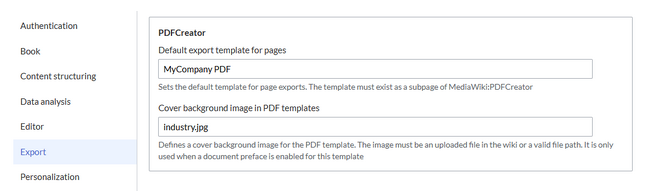
Default export template for pages
The default template is shown when users select an export template in "Page" mode. It is also used when clicking on the PDF link for the Content Droplet PDF Link .
Templates of type "Page" usually do not have a cover page defined.
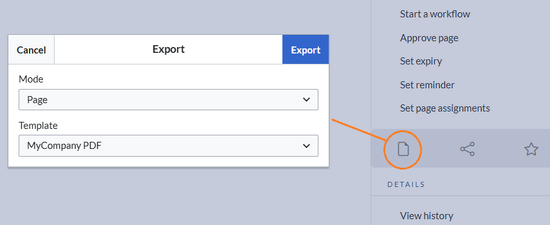
Default cover background image
Admins can also set a default cover background image. It is applied whenever the document preface of the template contains the standard "intro"-wrapper:
<div class="pdfcreator-intro">
....
</div>
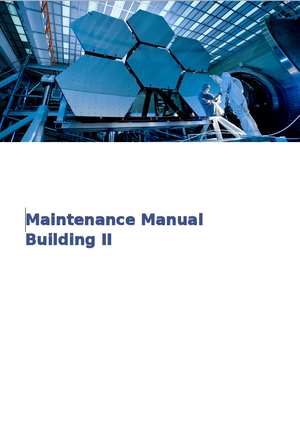
Adding a new template
Each PDF template is a subpage of the page MediaWiki:PDFCreator.
To create a new PDF template:
- Go to the page MediaWiki:PDFCreator.
- Add a subpage (for example from the menu of the wiki's New-button).
- Enter the html-layout and parameters for each template element.
- Save the new template.
It is now available as a selection when exporting pages to PDF.
Custom logo
By default, the parameter {{{logo}}} displays the wiki logo in the PDF. You can also directly reference an uploaded image as your logo for your different PDF templates. Here, we add a custom logo to the header of a template:
<div class="pdfcreator-runningheaderfix"> <table> <tr> <td> <div class="pdfcreator-runningheader-logo"> [[File:my-logo.png|alt=my logo name]] </div> </td> <td> <h1 class="title">{{{title}}}</h1> </td> </tr> </table> </div>
Semantic property
It is also possible to print a semantic property in the footer. The following example prints the value of the property "Revision_ID" of a page in the PDF footer.
<div class="pdfcreator-runningfooterfix">
{{#show:{{FULLPAGENAME}}|?Revision_ID}}
</div>
In the Styles tab, add:
/* add a background color to the header and footer */
.pdfcreator-runningheaderfix, .pdfcreator-runningfooterfix {
background-color: #eee;
}
This adds a grey background color.
In the Styles tab, add:
/* remove the border from the header */
.pdfcreator-runningheaderfix > table {
border-bottom: none !important;
}
/* remove the border from the header */
.pdfcreator-runningfooterfix > table {
border-top: none !important;
}
Customization examples for the cover page
The cover page can be changed from the Document preface-tab. It is mainly used forbook templates. The default elements are:
- Title
- Logo
- Bookshelf image: If a cover image is explicitely set by the user, the cover image is printed automatically. It does not have a parameter. The automatically generated preview images on the bookshelf are not printed on the PDF cover.
Adding a white background to the logo
Using background colors
Instead of using cover images, you can define some designs based on colors.
Here is an example and the needed HTML/CSS for the PDF layout.
-
BookStyle1
BookStyle1
Document preface:
<!-- Logo -->
<div class="pdfcreator-bookStyle1-logo">
{{{logo}}}
</div>
<!-- Color block -->
<div class="pdfcreator-bookStyle1-colorblock">
</div>
<div class="pdfcreator-bookStyle1-colorblock-accent">
</div>
<!-- Title -->
<div class="pdfcreator-bookStyle1-title">
{{{title}}}
</div>
<!-- Subtitle -->
<div class="pdfcreator-bookStyle1-subtitle">
{{{book-subtitle}}}
</div>
Document preface:
/* Logo */
.pdfcreator-bookStyle1-logo {margin:1cm; text-align:right}
/* Color block */
.pdfcreator-bookStyle1-colorblock {position:absolute; height:2cm; width:1.8cm; background-color:#3a3b3c;
margin:4cm 0 0 0; z-index:-500}
.pdfcreator-bookStyle1-colorblock-accent {position:absolute; height:2cm; width:24cm; background-color:#3366cc;
margin:4cm 0 0 1.8cm; z-index:-500}
/* Title */
.pdfcreator-bookStyle1-title {font-size:28pt;font-weight:bold;margin:8.5cm 1cm 1cm 1.8cm;color:#333333;}
/* Subtitle */
.pdfcreator-bookStyle1-subtitle {font-size:16pt; margin:1cm 1cm 1cm 1.8cm; color:#555555}
Migrating existing BlueSpice cloud PDF templates
BlueSpice 4 cloud has one standard template that can be customized in the wiki. Its elements are defined in the following pages:
- MediaWiki:UniversalExport/PDF/Default/Header.html
- MediaWiki:UniversalExport/PDF/Default/Footer.html
- MediaWiki: UniversalExport/PDF/Default/Cover page.html
- MediaWiki: UniversalExport/PDF/Default/Styles.less
These pages have been replaced in BlueSpice 5. You need to transfer the content of these pages to one or more new PDF layouts.
To move the content:
- Open the page MediaWiki:PDFCreator.
- Select the template you want to edit or create a new one.
- Add the content of your templates to the appropriate tabs:
- Header.html -> Header tab
- Footer.html -> Footer tab
- Cover page -> Document prefixtab
- Styles.less -> Styles tab
- Correct the style-references for the header and footer wrappers:
Comparison of the default template content of BlueSpice 4 cloud and BlueSpice 5 cloud:
| BlueSpice 4 | BlueSpice 5 | |
|---|---|---|
| Header | {|
| {{{logo}}} || || {{{title}}}
|}
|
The page header of each PDF page. The basic structure is:<div class="pdfcreator-runningheaderfix">
<table>
<tr>
<td>
<div class="pdfcreator-runningheader-logo">
{{{logo}}}
</div>
</td>
<td>
<h1 class="title">{{{title}}}</h1>
</td>
</tr>
</table>
</div>
|
| Content | The content layout. The basic structure is:{{{content}}}
| |
| Footer | {|
| {{{exportdate}}} || {{int:universal-export-pdf-default-disclaimer}} || {{{currentpagenumber}}} / {{{totalpagescount}}}
|}
|
<div class="pdfcreator-runningfooterfix">
<table>
<tr>
<td>
<span>{{int:pdfcreator-pdf-disclaimer}}</span>
</td>
<td>
<span>{{int:pdfcreator-pdf-export-time}}:{{#time:d.m.Y|now}}</span>
</td>
<td>
<span>{{int:pdfcreator-pdf-param-currentpagenumber-label}} </span>{{{currentpagenumber}}}
<span> {{int:pdfcreator-pdf-param-totalpagescount-label}} </span>{{{totalpagescount}}}
</td>
</tr>
</table>
</div>
|
| Document preface | {| style="width: 100%; text-align: right;"
|{{{logo}}}
|}
{| style="margin-top: 10cm;"
| <span style="font-size: 18px; font-weight:bold;">{{{title}}}</span>
|-
|{{{subtitle}}}
|-
|}
|
<div class="pdfcreator-intro">
<div class="pdfcreator-intro-title">{{{title}}}</div>
</div>
pdfcreator-intro.
|
| Document appendix | n/a | The last page of the PDF export. It has no predefined basic structure. |
| Styles | default styles. | Style declarations for the CSS classes that are used in any of the template elements. There are no predefined styles. |
| Description | n/a | Allows to document the template and its usage purpose. |
The following parameters no longer exist and need to be replaced with MediaWiki magic words:
| Parameter | Description | Replace with |
|---|---|---|
| url | URL of the wiki page | {{fullurl:{{FULLPAGENAME}}}} |
| exportdate | date of PDF-creation | {{CURRENTMONTH}}/{{CURRENTDATE}}/{{CURRENTYEAR}} |
| exporttime | time of PDF-creation | {{CURRENTTIME}} |
| subtitle | Subtitle of the book | {{{book-subtitle}}} |