No edit summary |
No edit summary |
||
| Line 5: | Line 5: | ||
Users can create page comments at the bottom of a wiki page using the ''Add Comment'' button. Each comment can also be further commented on using the "Reply" button.[[File:Commentstreams.png|alt=Page comment with associated subcomments|center|thumb|650x650px|Page comments]] | Users can create page comments at the bottom of a wiki page using the ''Add Comment'' button. Each comment can also be further commented on using the "Reply" button.[[File:Commentstreams.png|alt=Page comment with associated subcomments|center|thumb|650x650px|Page comments]] | ||
== | == Activating and deactivating comments == | ||
=== Namespace | === Namespace settings === | ||
The comment function can be enabled for each namespace via the [[Manual:Extension/BlueSpiceNamespaceManager|Namespace Manager]]. | The comment function can be enabled for each namespace via the [[Manual:Extension/BlueSpiceNamespaceManager|Namespace Manager]]. | ||
[[File:Manual:CommentStreams-namespace.png|alt=Enable commenting|center|thumb|326x326px|Activated comments feature for the main namespace]] | [[File:Manual:CommentStreams-namespace.png|alt=Enable commenting|center|thumb|326x326px|Activated comments feature for the main namespace]] | ||
Revision as of 10:55, 27 March 2025
General info
Users can create page comments at the bottom of a wiki page using the Add Comment button. Each comment can also be further commented on using the "Reply" button.
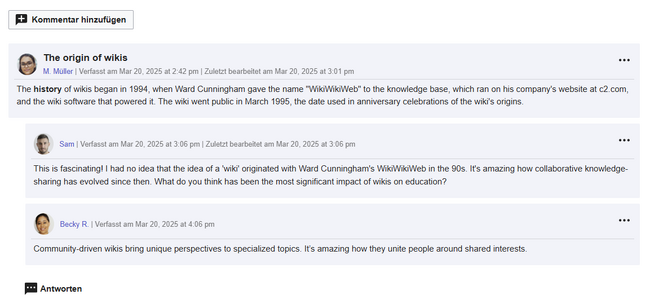
Activating and deactivating comments
Namespace settings
The comment function can be enabled for each namespace via the Namespace Manager.
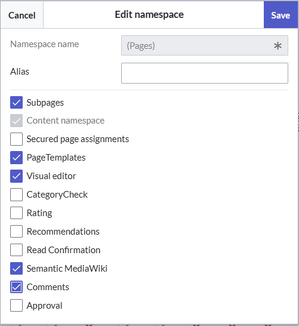
At the page level
CommentStreams offers the option to hide comment streams at the page level:
<no-comment-streams />disables CommentStreams on a page, even if the page is located in a namespace where comments are enabled.
Edit
Each comment can be edited by the original author. Edits are logged in the comment's version history.
Delete
Any comment can be deleted by the original author. Deletion is only possible if any associated replies have been separately deleted beforehand.
Watch
Comments can be added to your watchlist. When a reply is added, this will be displayed in the watchlist.
Collapse
By default, all comments are displayed expanded with their replies. They can be collapsed individually later.
The tag <comment-streams-initially-collapsed /> allows comments to be displayed initially collapsed. However, the comment menu does not currently indicate that a comment is collapsed, so users may not notice the replies to the comments.
Version History
Each comment has its own version history. The version history can be accessed. However, it is not possible to hide, restore, or undo versions.
Permanent link
For each comment, a link to the current revision of the comment can be copied to the clipboard and shared.
Notifications
coming soon....
PDF Export
Comments are not included in the PDF export.
https://support.hallowelt.com/issues/39784?journals=all#note-714822