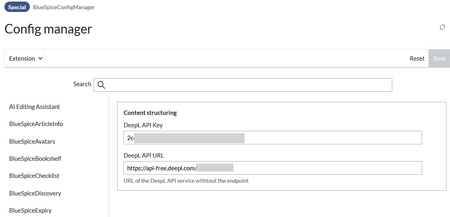No edit summary |
No edit summary |
||
| Line 1: | Line 1: | ||
The AdhocTranslation extension translates a wiki page directly into the user's language. | The AdhocTranslation extension translates a wiki page directly into the user's language. | ||
If users have set a language other than the installation language of the wiki as the user language in their settings, the link | If users have set a language other than the installation language of the wiki as the user language in their settings, the link <code>Translate to my language</code> appears in the toolbar of the page. | ||
[[File:Manual:Extension AdhocTranslation 1743692359082.png|center|thumb|450x450px]] | [[File:Manual:Extension AdhocTranslation 1743692359082.png|center|thumb|450x450px|‘Translate to my language’ in the toolbar ]] | ||
After clicking on the link, the page content is displayed translated. After reloading the page, the actual content of the page is displayed again. | After clicking on the link, the page content is displayed translated. After reloading the page, the actual content of the page is displayed again. | ||
== | == Configuration == | ||
The DeepL API key must be set up under <code>Special:BlueSpiceConfigManager</code> and <code>DeepL</code> Extension. | The DeepL API key must be set up under <code>Special:BlueSpiceConfigManager</code> and <code>DeepL</code> Extension. | ||
Revision as of 15:01, 3 April 2025
The AdhocTranslation extension translates a wiki page directly into the user's language.
If users have set a language other than the installation language of the wiki as the user language in their settings, the link Translate to my language appears in the toolbar of the page.
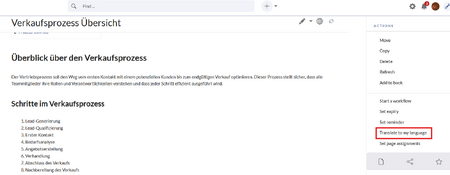
After clicking on the link, the page content is displayed translated. After reloading the page, the actual content of the page is displayed again.
Configuration
The DeepL API key must be set up under Special:BlueSpiceConfigManager and DeepL Extension.
The configuration is required in each relevant instance.