Created page with "The special page ''MediaWiki:WorkflowTriggers'' makes it possible to set up different triggers for existing workflows. You can access this page from ''Global actions > Tools >..." |
No edit summary Tag: 2017 source edit |
||
| Line 1: | Line 1: | ||
The special page ''MediaWiki:WorkflowTriggers'' makes it possible to set up different triggers for existing workflows. You can access this page from ''Global actions > | The special page ''MediaWiki:WorkflowTriggers'' makes it possible to set up different triggers for existing workflows. You can access this page from ''Global actions > Editing> Workflow triggers.'' | ||
== Types of triggers == | == Types of triggers == | ||
All triggers share some commonalities: | All triggers share some commonalities: | ||
{| class="wikitable" style="width:100%;" | {| class="wikitable" style="width:100%;" | ||
!Field | ! style="" |Field | ||
!Description | ! style="" |Description | ||
|- | |- | ||
|Name | | style="" |Name | ||
|Give the trigger a unique name so that it is easy to identify its purpose. | | style="" |Give the trigger a unique name so that it is easy to identify its purpose. | ||
|- | |- | ||
|Description | | style="" |Description | ||
|Describe to other users in more detail what this workflow does. | | style="" |Describe to other users in more detail what this workflow does. | ||
|- | |- | ||
|Workflow to start | | style="" |Workflow to start | ||
|Select the workflow that will be triggered. | | style="" |Select the workflow that will be triggered. | ||
|- | |- | ||
|Initial data for the workflow | | style="" |Initial data for the workflow | ||
|You can provide some default data to be used in the workflow. In a manual workflow trigger, this data can later be overwritten when the workflow is started by a user. | | style="" |You can provide some default data to be used in the workflow. In a manual workflow trigger, this data can later be overwritten when the workflow is started by a user. | ||
|- | |- | ||
|Conditions | | style="" |Conditions | ||
|Select whether this workflow should only be available in particular namespaces. If no namespace is given, the workflow is available for the entire wiki. | | style="" |Select whether this workflow should only be available in particular namespaces. If no namespace is given, the workflow is available for the entire wiki. | ||
If the workflow is based on an edit-event, you can limit the workflow to be triggered only for major edits. Edits that a user marks as a minor edit when saving the page will not trigger the workflow. | |||
|} | |} | ||
| Line 32: | Line 32: | ||
{| class="wikitable" style="width:100%;" | {| class="wikitable" style="width:100%;" | ||
|+Additional fields | |+Additional fields | ||
!Field | ! style="" |Field | ||
!Description | ! style="" |Description | ||
|- | |- | ||
|Semantic property (of type: Date) | | style="" |Semantic property (of type: Date) | ||
|Name of the date-property in the wiki that will trigger the workflow | | style="" |Name of the date-property in the wiki that will trigger the workflow | ||
|- | |- | ||
|Days offset from the date in the property | | style="" |Days offset from the date in the property | ||
|Set to a negative number if the workflow should start before the property date (e.g., -7) | | style="" |Set to a negative number if the workflow should start before the property date (e.g., -7) | ||
Set to a positive number if the worklfow should start after the property date (e.g., 5) | Set to a positive number if the worklfow should start after the property date (e.g., 5) | ||
|} | |} | ||
| Line 51: | Line 51: | ||
=== Manual === | === Manual === | ||
Workflows can also be selected to start manually in particular namespaces. For example, it is possible to create a manual trigger for the ''Expert Document Control'' workflow to approve pages. This workflow can then be set to be offered only in a particular namespace and assign an approval task to a particular reviewer group. | Workflows can also be selected to start manually in particular namespaces. For example, it is possible to create a manual trigger for the ''Expert Document Control'' workflow to approve pages. This workflow can then be set to be offered only in a particular namespace and assign an approval task to a particular reviewer group. | ||
== Source editing == | |||
Technically savvy users can also edit workflow triggers in the source code (JSON syntax) and configure more detailed settings. A corresponding link is provided on the page. | |||
Revision as of 14:55, 15 May 2025
The special page MediaWiki:WorkflowTriggers makes it possible to set up different triggers for existing workflows. You can access this page from Global actions > Editing> Workflow triggers.
Types of triggers
All triggers share some commonalities:
| Field | Description |
|---|---|
| Name | Give the trigger a unique name so that it is easy to identify its purpose. |
| Description | Describe to other users in more detail what this workflow does. |
| Workflow to start | Select the workflow that will be triggered. |
| Initial data for the workflow | You can provide some default data to be used in the workflow. In a manual workflow trigger, this data can later be overwritten when the workflow is started by a user. |
| Conditions | Select whether this workflow should only be available in particular namespaces. If no namespace is given, the workflow is available for the entire wiki.
|
Based on a semantic property
If the wiki uses semantic properties of type date, a workflow can start based on this date. It is possible to define an offset from the date, so that the workflow can start before or after the date in the associated property has been reached.
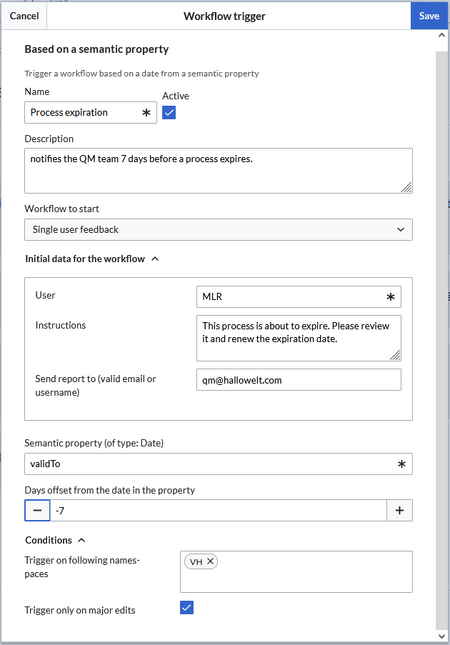
| Field | Description |
|---|---|
| Semantic property (of type: Date) | Name of the date-property in the wiki that will trigger the workflow |
| Days offset from the date in the property | Set to a negative number if the workflow should start before the property date (e.g., -7)
Set to a positive number if the worklfow should start after the property date (e.g., 5) |
On edit
A workflow can also be triggered each time a page is edited. For this trigger it makes sense to set the conditions to individual namespaces and to trigger only on major edits. Users should be instructed that this workflow exists and that they should mark edits as minor when saving the page so that no unnecessary workflows are triggered.
On page creation
When new pages are created, a workflow can also be triggered.
Manual
Workflows can also be selected to start manually in particular namespaces. For example, it is possible to create a manual trigger for the Expert Document Control workflow to approve pages. This workflow can then be set to be offered only in a particular namespace and assign an approval task to a particular reviewer group.
Source editing
Technically savvy users can also edit workflow triggers in the source code (JSON syntax) and configure more detailed settings. A corresponding link is provided on the page.