To create a custom cover sheet with more than just the title and a background, you need to add some custom formatting to a PDF template.
Customizing the cover sheet

Important!
When you customize the cover sheet as described, you need to maintain it exclusively via the page MediaWiki:PDFCreator.
Changing the cover page from the page Special:PDF templates will overwrite your changes.
To create a new PDF template:
- Go to the page Special:PDF_templates.
- Copy an existing template.
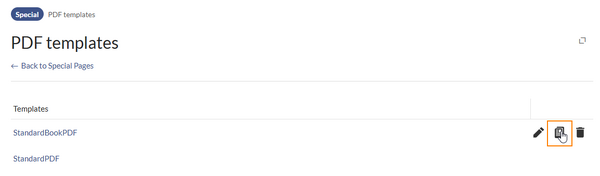
Copy a template - Enter a name for the new template.
- Click Copy.
- Click Edit template to start customizing your template.
