The blog is enabled up to BlueSpice 4.5 via the extension BlueSpiceSocialBlog . In BlueSpice 5, this extension is replaced by SimpleBlogPage, which introduces a blogging system with commenting and voting features. In addition, this extension creates a special page to create blog posts and list the existing blog posts.
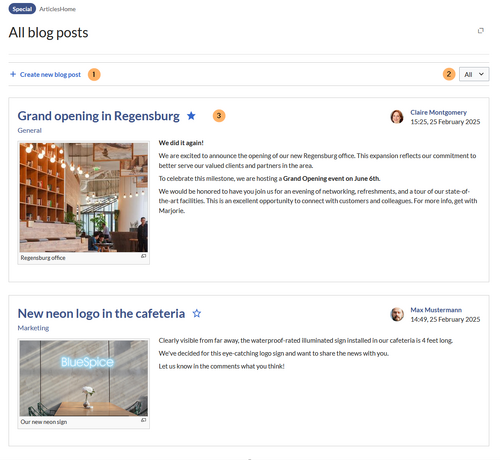
Accessing the blogs
The wiki provides a built-in blog named "General". Its blog posts are listed on the special page Special:ArticlesHome.
Entrypoint
Administrators can show or hide a link to this page in the main navigation Entrypoints.
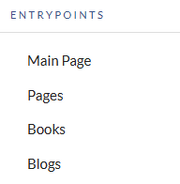
New blog entry
Users with edit-permissions in the namespace blog can create a new blog entry. Each blog entry is a standard wiki page.
To create a blog entry users can:
- Click Create new blog post on the page All blog posts.
- Click the wiki's (
+ plus)-button and select New blog post.
All blog posts are created in the namespace Blog. The name of the blog is the parent page and the blog post itself is a subpage of the parent page. The blog page for Employee referral program in the blog General is therefore created as:
Blog:General/Employee_referral_program
To create a new blog, create the necessary page in the namespace blog:
Blog:Marketing
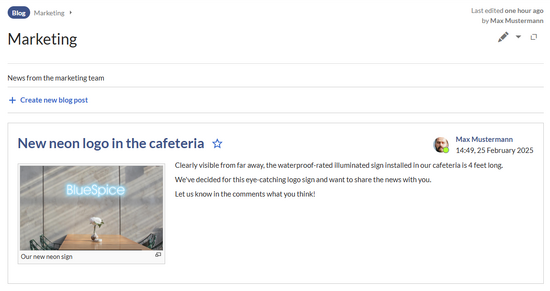
Blog post elements
Each blog post has the following elements:
- A post heading that links to the wiki page for the post.
- A star-toggle button to put the post on one own's watchlist.
- The username and date of the last edit.
- The content of the post.
User blogs
Users can create their own blog posts. To create and edit their personal blog, users select the link My blog from their user menu.
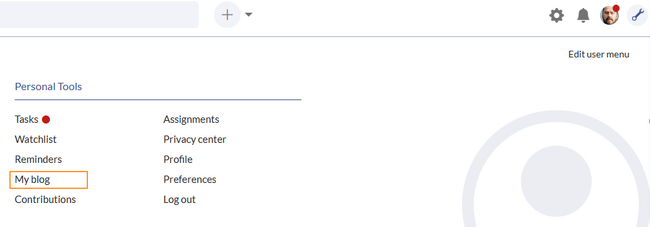
User blog pages are created in the User_blog namespace as subpages of the user name:
User_blog:WikiSysop/New_helpdesk_has_been_published
User blog posts are marked with the specific tag User blog so that they are easily recognized.
