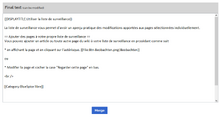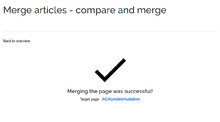To release a draft page (which has been transferred after using the ContentTransfer or BlueSpiceTranslationTransfer extensions), the Special:MergeArticles page must be opened in the language target wiki:
- The corresponding page can be searched for in the search field
- The page is displayed with its name and status (whether it is a first translation).
- The blue arrow opens the merging and approval tool.
- In the ‘Compare and merge’ tool, the changes can be accepted individually or ignored.
- The final text is then displayed and must still be confirmed.
- The transfer is confirmed
- As soon as this is done, the page is published and moved from the draft namespace. The old page will then be overwritten if applicable.
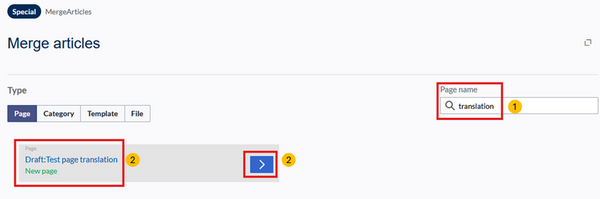
-
Comparison of changes individually
-
Final text
-
Acceptance confirmation