During their first login, users automatically create their user profile page. Any link to the user name in the wiki —for example from the title area of a wiki page or from a user mention―leads to this page. Users can edit their own profile information.
Elements of the profile page
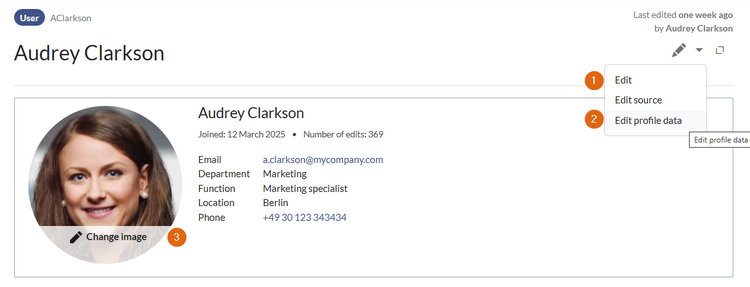
Image
In the profile information, users can upload their photo or generate an avatar image. If an avatar is generated, any previously uploaded photo will be deleted and needs to be reuploaded if it should be used again instead of the avatar image.
Profile data
Users can edit their own profile data. In addition, administrators can edit other users' profile information. The available fields for the user profile can be defined in the server configuration.
Free-text
Below the profile infobox, users can add additional free-text content to their profile page.
Content droplet
The content droplet "User profile" allows to display the user profile info on any wiki page.

To insert the droplet:
- Select the content droplet "User profile".
- Provide the user name and layout options.
- Click Done.

Template "Userpage standard content"
By default, each profile page contains the template "Userpage standard content". This gives wiki administrators the option to display pre-defined content on all profile pages. If administrators add content to this page, they need to communicate to users that this default template should not be deleted manually from the page.

Properties
The extension provides the following attributes for querying by Semantic MediaWiki:
- Department
- Function
- Location
- Phone