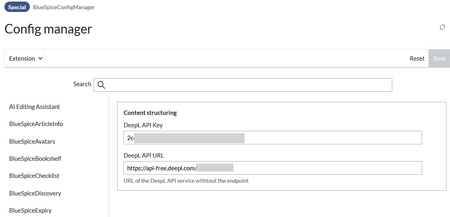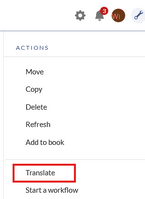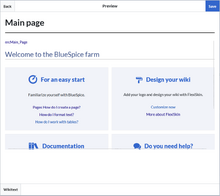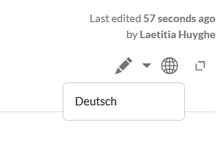Prerequisites
The translation mechanism requires at least one source and one target wiki. The configuration of the translation must be prepared accordingly by a server administrator (see requirements on the reference page of the TranslationTransfer extension).
Translation workflows
Translation of a page
Once the wikis have been configured, pages can be translated from the source wiki and created in another language wiki instance.
To translate a page:
- Click on the
Translatelink in the toolbar on the source page. A dialogue opens. - Select the desired target language.
- Click
Translateto start the translation. - Check the suggested page name in the target wiki and change it if necessary. This dialogue box only appears for the first translation of the page.
- Click
Translateagain to save the page name. The translation is displayed. - Click
Saveto save the translated page in the target wiki. You can now go directly to the page in the target wiki, translate it into another language (if configured) or close the dialogue box without taking any further action.
-
Translation button
-
Language selection dialogue
-
Customise page title
-
Page translation display and confirmation
-
Link between the language versions
Merge page content
If a page has already been translated, subsequent translations overwrite the previous page.
However, it is possible to configure in the server configuration whether the pages first land in a specific draft namespace and have to be checked and released manually.
If this is configured, the corresponding documentation is available on the manual page of the MergeArticles extension.
Additional information about the translation
The translated content during the translation process includes:
- Content of the page
- Display title (and optional real title)
- Categories (however, the category pages are not created, only the category link is transferred)
- Internal links
- Links to other internal pages are also adjusted to point to the correct translated page.
- Example: If the German page A links to the German page B, the English translation page A will link to the English translation page B.
- The embedded files/images on the source page are transferred to the target page without being translated or renamed.
- Templates and template calls in the wikitext are not translated, but are transferred with their original names. The templates can then be adapted manually or translated if necessary.
- Transcluded pages are also transferred without translation
- Code blocks are not translated.
- Translations are linked in the language changer (link to the same page in the other language wikis)
- Limitation: If a page is too long / large, the DeepL API cannot translate it. The best option is to divide the page into smaller subpages
Exclude file from translation
A tag can be inserted on the source page to exclude the file transfer for a specific page from the translation process.
In this way, the changes made in the target system are not overwritten during the next translation.
To do this, the user must insert the tag on the source page that contains the files to be excluded from the translation process.
Steps to exclude files from translation:
- Add the tag
in the source code of the source page - Add the files to the source page
- Translate the page into the target language
- The placeholder from the file is transferred, but the file is not. The file is therefore shown as ‘incorrect’ on the page. This allows users to see that files are missing and may need to be replaced.
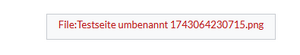
Note: If the file already exists on EN Wiki, the file will be displayed correctly.
Translation overview
An overview of all translations is available under Special:TranslationsOverview.
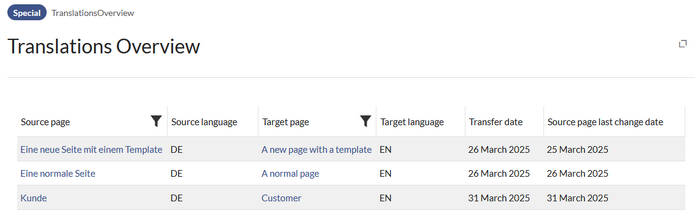
Translation Dictionary
The dictionary with all page titles and links can be viewed under Special:TranslationDictionary.
If the title of a target page needs to be adapted after the first translation, this can be done on this special page.
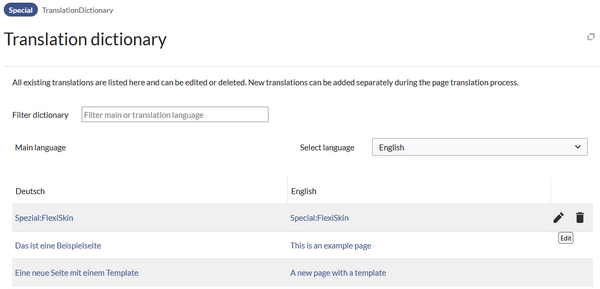
If a source page is renamed, the titles are automatically retranslated and the title translations are updated in the database and in the wiki.
The different translation versions are still linked correctly. The redirect selected on the source page is also set up on the corresponding target pages.
Translation glossary
Glossary entries for the translation can be maintained on the Special:TranslationsGlossary page. This ensures that certain terms from the source language are always translated with a specific term from the target language. This applies to both the page title and the normal page content.
The maintained wiki glossary is transferred to the DeepL glossary and used in the translation.
Please note: DeepL glossary has restrictions for supported languages (see DeepL documentation)
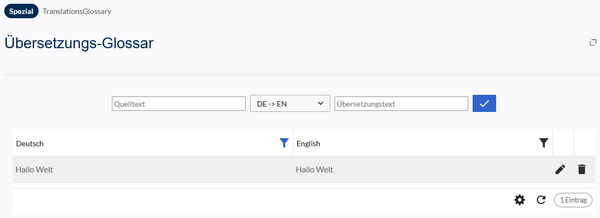
Additional information
Konfiguration Wiki-Struktur und Namensräumen
- Die Übersetzungsprozesse (d.h. welches Wiki/Sprache in welches Wiki/Sprache übersetzt werden kann) muss konfiguriert werden.
- Die Farm kann einige Wiki-Instanzen enthalten, die keine Übersetzungsworkflows verwenden.
- Achtung: DeepL Übersetzung ist nicht in allen vorhandenen Sprachen verfügbar.
Unter Spezial:BlueSpiceConfigManager und BlueSpiceTranslationTransfer Erweiterung müssen die Verknüpfungen zwischen den Quell- und Zielnamensräumen gepflegt werden.
Beispielsweise müsste gepflegt , dass die Seiten vom DE-Quellnamensraum „Finanzen“ ins EN-Zielnamensraum „Finance“ übersetzt werden muss. zentriert|mini|Namensräumen Konfiguration Wenn die Seiten nach Übersetzung erst in Entwurf Namensraum angelegt werden müssen, muss das auch im Backend konfiguriert werden.
Konfiguration DeepL API
Unter Spezial:BlueSpiceConfigManager und DeepL Erweiterung muss der DeepL API Key angelegt werden.
Die Konfiguration ist im Quellwiki benötigt. zentriert|mini|DeepL API Key Konfiguration
Ad-hoc Translation
The AdhocTranslation extension translates a wiki page directly into the user's language.
The link Translate to my language appears in the page tools of the page only if the user language (as defined in the user preferences) is different from the installation language of the wiki.
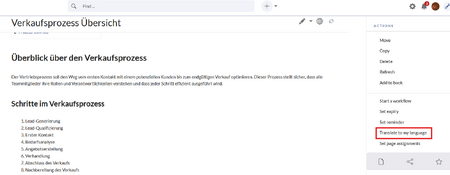
After clicking on the link, the page content is displayed translated. After reloading the page, the actual content of the page is displayed again.
Configuration
The configuration is required in each relevant instance.
The DeepL API configuration can be accessed from the Feature Content Structuring.